I spent the weekend talking to my husband about the kids and their lives as it is today. With the kids home for 6 months and online classes becoming a part of our lives, it has all been a little overwhelming for everyone. Our lives, on all fronts – economic, health and education have changed overnight.
When classes started back in march, our devices – my husband and mine- were hijacked. We didn’t want anything interrupting their learning process. Anyway, life as we all knew it had totally changed in a few weeks. We have been shuttling between mobile phones, ipad or available laptops. But the kids’ aren’t going back to school any time soon and we wanted to find a solution that would work for them.
The discussion continued through the weekend. The one point my husband and i were totally clear about was that we wanted to ensure the kids have the best learning experience and we needed to ensure that they were safe in the online world too. As apple users, my husband and i thought we should do a little research about options that apple may have. The buzz around the ipados 14 got us curious.
My daughters are 7 and 12 years old. Given that they are in different grades, we wanted to make sure that neither was losing out on any skill sets relevant to their age and grade.
This Scribble Apple Pencil Is My Favourite

Both the kids have a lot of writing to do and this tool can really help them. My older daughter has tons of writing to do – she needs to constantly upload diagrams, answers etc. We all know that writing is an essential skill, and we didn’t want their developing motor skills to be compromised. The apple scribble is an amazing option for kids. In the ipados 14 the scribble to ipad with apple pencil allows users to write in any text field — where it will automatically be converted to typed text. When we write fast, the handwriting goes for a complete toss. With this tool, all that is handwritten can be converted to text.
For my older daughter who is working on tons of diagrams, the shape recognition tool is wonderful. This allows you to draw geometrically perfect lines, curves and shapes, including hearts, stars and arrows. I think this is something even moms of younger kids will love. Teaching shapes just got easier I say!
Also, with a simple double-tap, you can change tools—like from a pencil to an eraser within notes—without interrupting their workflow. So when kids are in class and need to take notes, this will help their motor skill development and you won’t have to scratch your head when you see their work to decipher what they have actually written.
I have always felt that a laptop is a better option for kids. It makes it easier for them to do things. But it seems the appleinnovations and upgrades have focussed a lot on online education. The magic keyboard & trackpad is an excellent value-add. This full-sized keyboard features individual hard keycaps which is beneficial for kids – it gives them the use of a keyboard along with the advantage of being able to carry it around.
My kids are constantly searching for things online – whether its to complete their homework, work on a project or when i need to answer a million questions they throw at me all day. The search bar has become the most used option. With connectivity issues finding things can be slow. Which is why the ipad pro will show the most relevant results, including apps, contacts, knowledge, points of interest and websites, right at the top, making it easier to find what they need. So the kids don’t need to waste time moving between apps and they will be able to find what they need faster.
The Safety Of The Kids Is Now In Our Hands
I know that apps and accessories are available with other devices as well. The one concern my husband and i have always been very careful about is privacy and security. The firewalls we have in place are clearly not enough. Unknowingly a lot of us give access to apps that we download on our various devices. These apps can access our pictures and our microphone. Isn’t that so scary? I don’t want anyone seeing private pictures of my family.
What Put Our Minds At Ease With The Ipad OS 14. It Gives
Photos limited library access. Share only items you choose from photos whenever an app asks for access.
Recording indicator. See whenever an app is using the mic or camera.
Approximate location. Share your approximate location with an app, rather than your precise location.
The new privacy features improve user transparency and control over app tracking and how apps access data. You can now see the privacy practices of apps before you download them. This will help ease a lot of the apprehension we all deal with about our privacy.
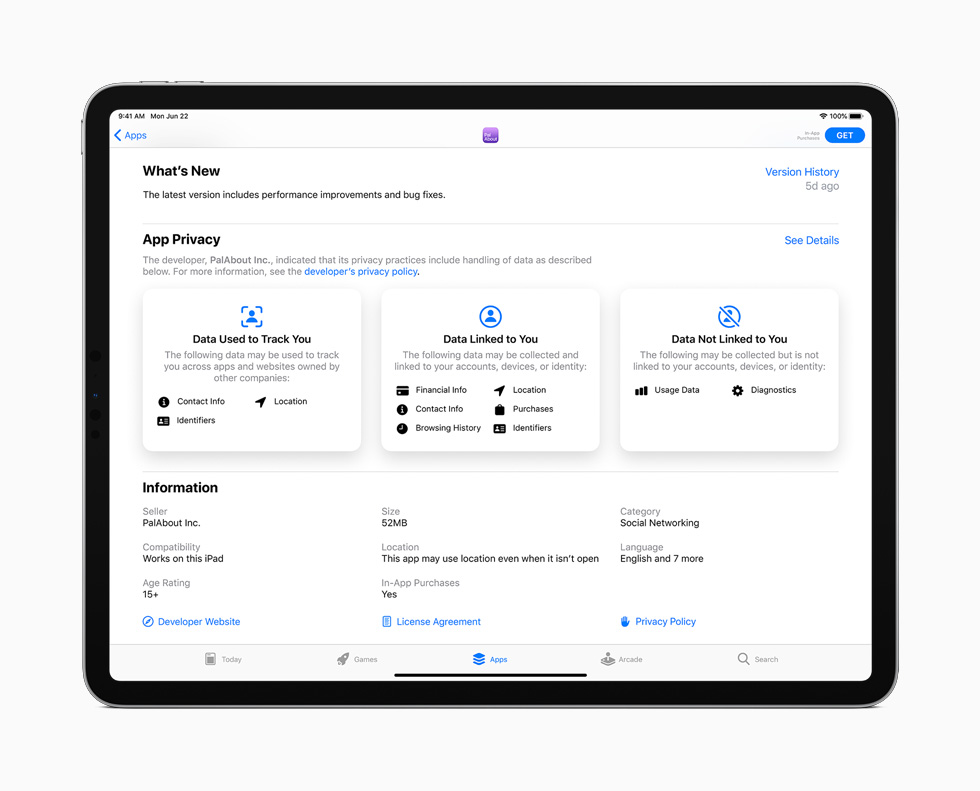
Apple puts a lot of emphasis on privacy across all of its products, and the ipad pro is no different. Like ios 14, ipados 14 features many substantial upgrades to security and privacy throughout the system. We can control everything. I can restrict the view of folders my kids can view and even particular apps can access. This is a huge step. Reading about this feature made us feel secure. Security of my family is my primary concern especially during this time when the kids are on gadgets all day.
By the end of the weekend, my husband and i had reached the consensus that we want to invest in a learning tool for the kids that will provide them with near classroom experience, allow their motor skills to keep on developing and most important of all keep them secure when they access the world online. The ipad pro is going to be our choice. We are super excited and are waiting to get our hands on it. We want the best for the kids!


















